9b
world CLIMBERS party
Melloblocco and Val di Mello: how to participate in 9b online bouldering "topo guide"
- start a new discussion
- participate in already started conversations
To avoid confusions and help who wants to participate, the following INSTRUCTIONS are just a proposal and we can always discuss about them together in this topic.
Discussions can refer to:
1) the whole bouldering AREA.
In this case we can share not only the general informations, for example the logistic aspects, but first of all our personal EXPERIENCES, OPINIONS, our COMMENTS and ANECDOTES.
2) a specific SECTOR
In this case, our personal COMMENTS can refer, for example, to the atmosphere, the natural contest, ...
The more impersonal and objective INFORMATIONS could regard the access (and eventual connected problems), the number of the boulders, ...
Note: the discussion referred to the whole bouldering area doesn't comprise the separated discussions referred to the single sectors.
3) a specific bouldering LINE, that we and /or other climbers climbed.
In this case too it could be fun to share esperiences and personal sensations, our opinions related to the beauty of the line, its phisic and mental difficulty, ... together with more technical informations, for example that stone gps details.
Note: the discussion referred to a specific bouldering sector doesn't comprise the separated discussions referred to the single lines.
If You want to start a discussion to dedicate to a specific boulder, please before ceck if someone else already did it.
If not, as title, please write:
" name of the line-boulder, name of the sector ". Thank You in advance.
Every discussion, referred to the area, a sector and/or a single boulder, is a kind of article written from many authors, where everybody can participate sharing something of him/herself: an image, a text comment, a video or a link.
In every discussion we can share:
* TEXT
* PHOTOS
In this case, to not slow down web pages loading, when we add photos in a discussion, is definitely better using "OPTIONS": it's important to check off "create thumbnail" and write a width not more than 700 pixels.
You can watch this full screen VIDEO tutorial.
If You check off "Popup Window" too, You let readers view the full-size version of the image.
After that, to click "Add", may be You need to press "Ctrl" and at the same time "-".
In this full screen VIDEO tutorial You can watch the result.
In discussions we can add images from photos sharing sites as Flickr, copying and pasting the code (as we do with youtube videos, for example):
To convert photos in video with audio too, to realize slideshows with "embeddable" code (that You can copy and paste), You can use this tool or, better but a little more complicated, Animoto.
* VIDEOS
We can copy that code both from video platforms, such as Youtube, Vimeo, ..., and from 9b site, after having uploaded on 9b our video il nostro video directly from our computer:
If we want to paste just a specific section of a YouTube video, we can use Tubechop.
Note:
a sector is not just many stones together, is not just rock, as maybe a boulder line could be.
A sector is also the NATURE around the rocks: meadows, mountains, woods, ...
It's the perfect "middle" between the whole Melloblocco bouldering area and the single line.
To describe a sector with photos and videos just of the boulders is not enough to answer more general questions, such as:
- which is the "soul", the atmosphere of that sector ?
- which is the geo-localization of that sector inside the whole bouldering area ?
* LINKS
* LINKS TRANSLATIONS
Mello9blocco topo guide group is mainly in italian, but persons who know english are free to write in english.
All can help others with some "fast" translation.
* Attached FILES
Click on icon
* DRAWNS
We can drawn on a sheet of paper, scanner it and add our drawn as a normal photo.
And we can drawn together (in real time too) on the same "virtual board" using this tool, or, maybe better, this one.
In every discussion is always useful and VERY IMPORTANT to add "tags":
Enjoy this kind of online "party" dedicated to Melloblocco and, most of all, ... real bouldering in val di Mello !
World Builder from Bruce Branit on Vimeo.
Tags:
Replies to This Discussion
Welcome to the world of CLIMBERS
How to participate in this site at a 9b level
The really first ever film with Adam Ondra: http://www.youtube.com/playlist?p=PL80AA5B5B12EB7BFD
Blog Posts
Sell on 9b your climbing topos to other world climbers !
Posted by 9b on March 1, 2013 at 4:00pm 0 Comments 0 Likes
27crags, climbervoice, 8a and many others are amazing sites, but sometimes, expecially if you worked a lot to envision, bolt, clean routes or boulders, you want to monetize a little your efforts.
9b can help you in this aim.
As you can see here, in 9b there are many " topo groups ".
You can add a discussion in every "topo group".
In your discussion you can edit and publish your own climbing topoguide, as a "paywall", a "destination page", requiring climbers their payment by credit card or paypal to access and read, even on SMARTPHONES (iphones, android phones, ...)
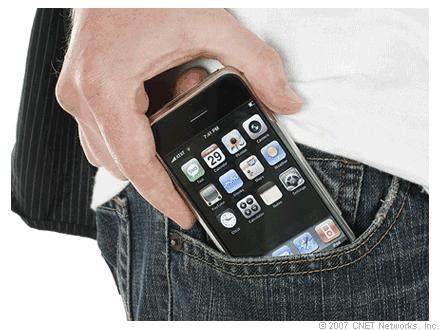
After having paid, climbers can see, save and print your climbing topoguide.
In this discussion you can add:
1) PHOTOS regarding one specific SECTOR (of routes or bouldering, dws lines)
a) "PHOTO topo":
It's very easy to edit a photo topo:
- upload a photo of a rock in a topo group discussion
- drawn the lines
- write names and grades (an example…
Continue
© 2025 Created by 9b.
Powered by
![]()